Put your most important sentence first.
That’s the key to writing better social media captions.
Alongside that, there are some best practices to share with you:
1. Start with the Hook
Your first sentence needs to grab attention immediately.
70% of social media users scroll quickly past content, so if you don’t hook them within the first few words, they’re gone.
Example:
Original: "We've spent months working on this amazing new product, and it's finally here!"
Right: "Want glowing skin? Our new Glow Serum is here."
Hook them immediately, or you’ll lose them in the scroll.
2. Be Conversational but Direct
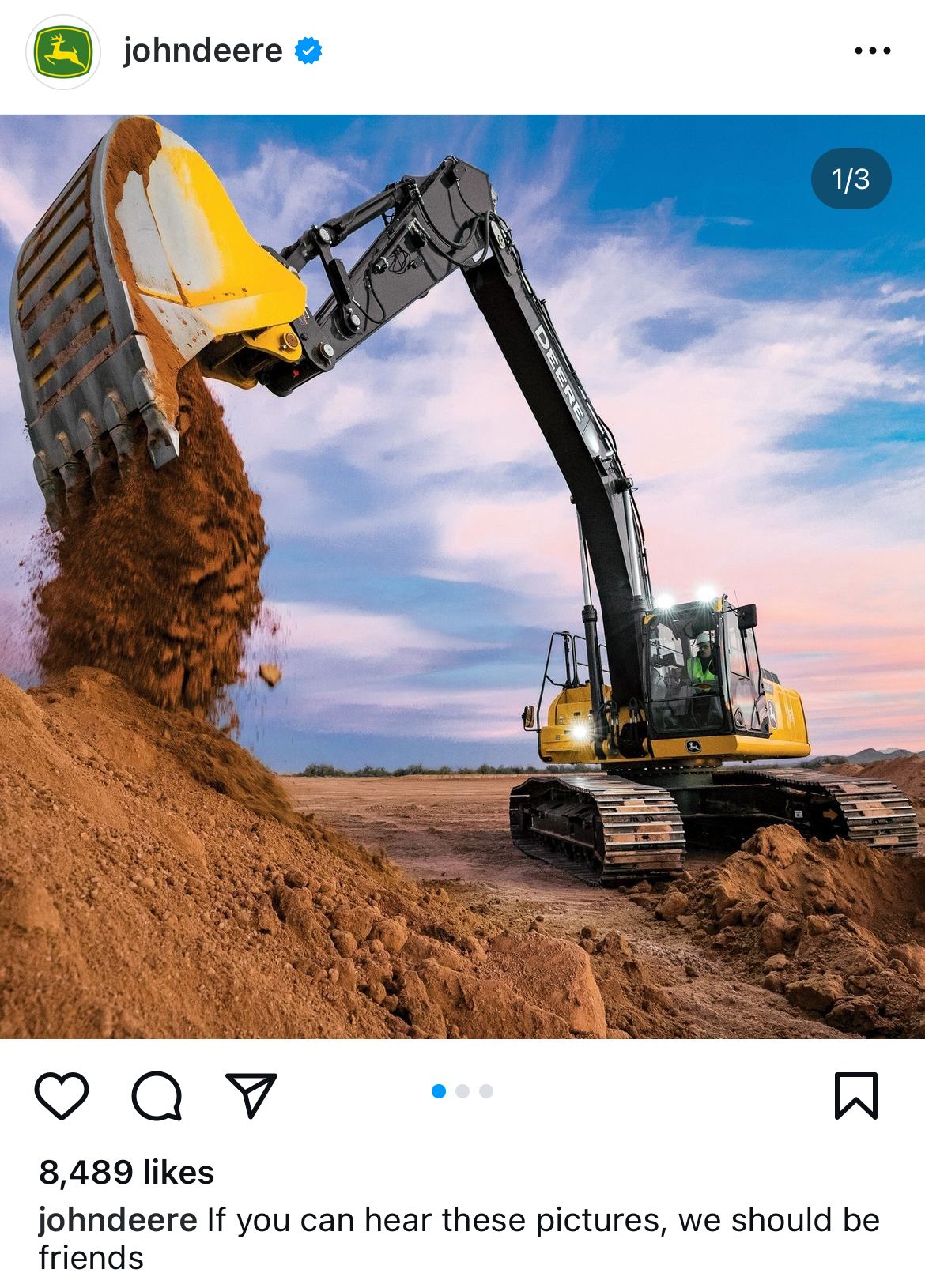
Posts that use conversational, clear language receive 48% more engagement. Keep your tone friendly and concise. The goal is to be direct without over-explaining. John Deere kills it with this post.
3. Use Engagement Prompts Early On
Posts with a question prompt early in the caption generate 23% more engagement. Social algorithms favor interaction, so prompting comments or shares right at the start boosts visibility.
Example:
“What's your go-to skincare tip? Share below!”
“Looking for glowing skin? Try Glow Serum. Tell us how it works for you in the comments!”
Prompting interaction early increases your organic reach and boosts engagement.
4. Create a Sense of Urgency, Naturally
Captions that create urgency drive 22% more engagement. Urgency doesn’t have to sound like a hard sell—using natural urgency with words like “now” or “limited” can push people to act quickly.
Example:
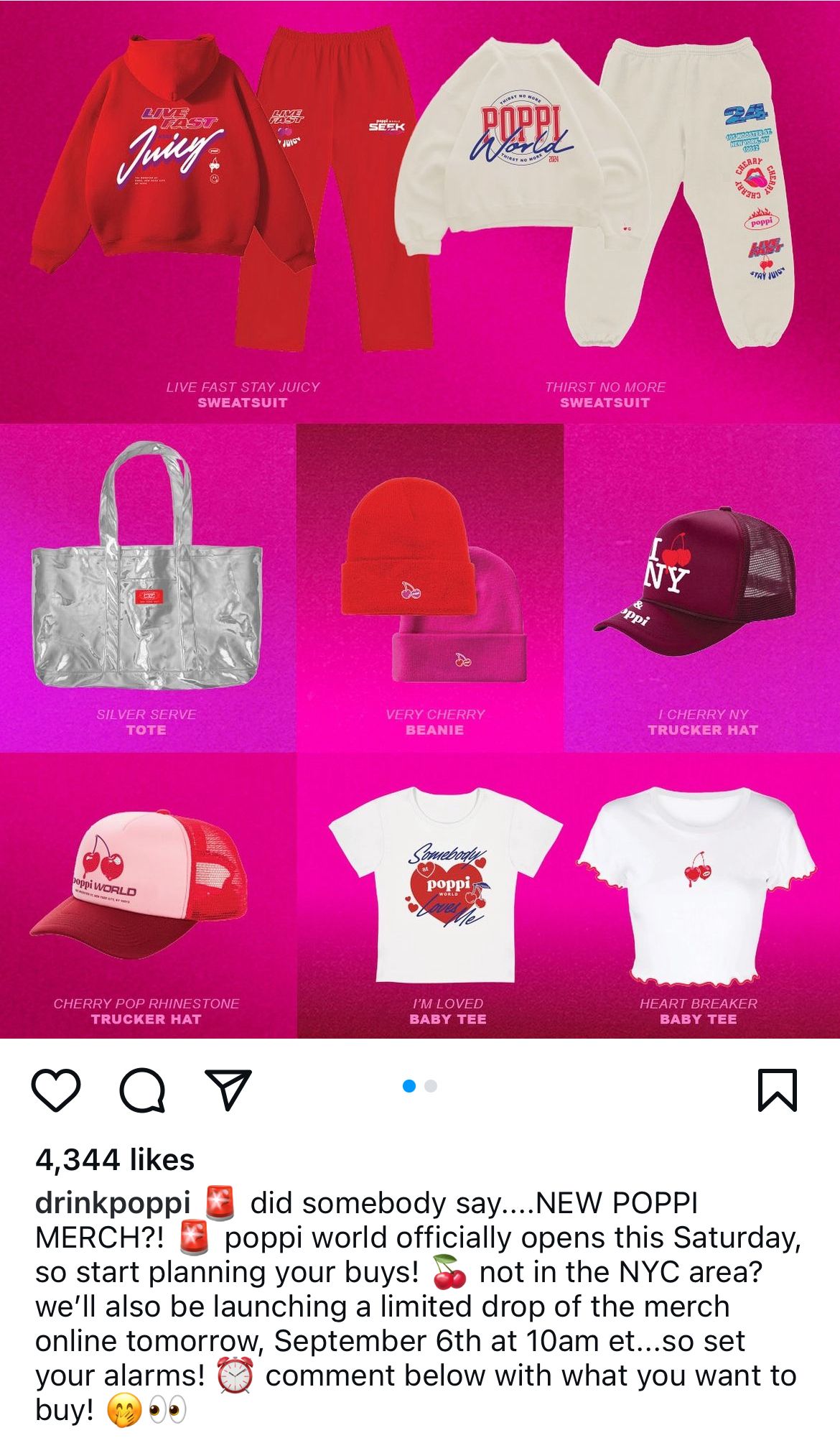
Creating urgency encourages timely action, especially in organic posts where timing matters.
5. Include a Natural Call to Action
80% of users say they’re more likely to interact with a post that includes a clear call to action (CTA). Don’t assume people know what to do next. Whether it’s liking, sharing, or commenting, tell them exactly what you want them to do.
Example:
“Want to learn more? Click the link in bio for all the details.”
“Tell us your favorite skincare hack below!”
A clear CTA guides your audience and boosts engagement naturally.
6. Keep Testing and Learning
Social media is a moving target, and testing different approaches is key. Posts that get optimized through A/B testing can see engagement rates rise by as much as 37%.
Don’t be afraid to experiment with different hooks, formats, or even tone to see what resonates.
Hope that helps!
Until next week,
Jordan
P.S. If you want to connect on social media, where I share tips throughout the week, follow me on X (Twitter) or Linkedin.
